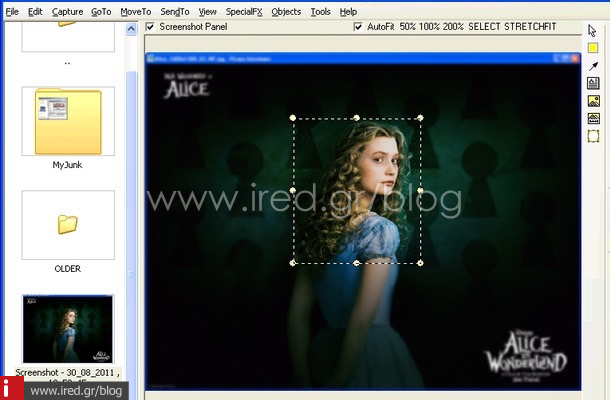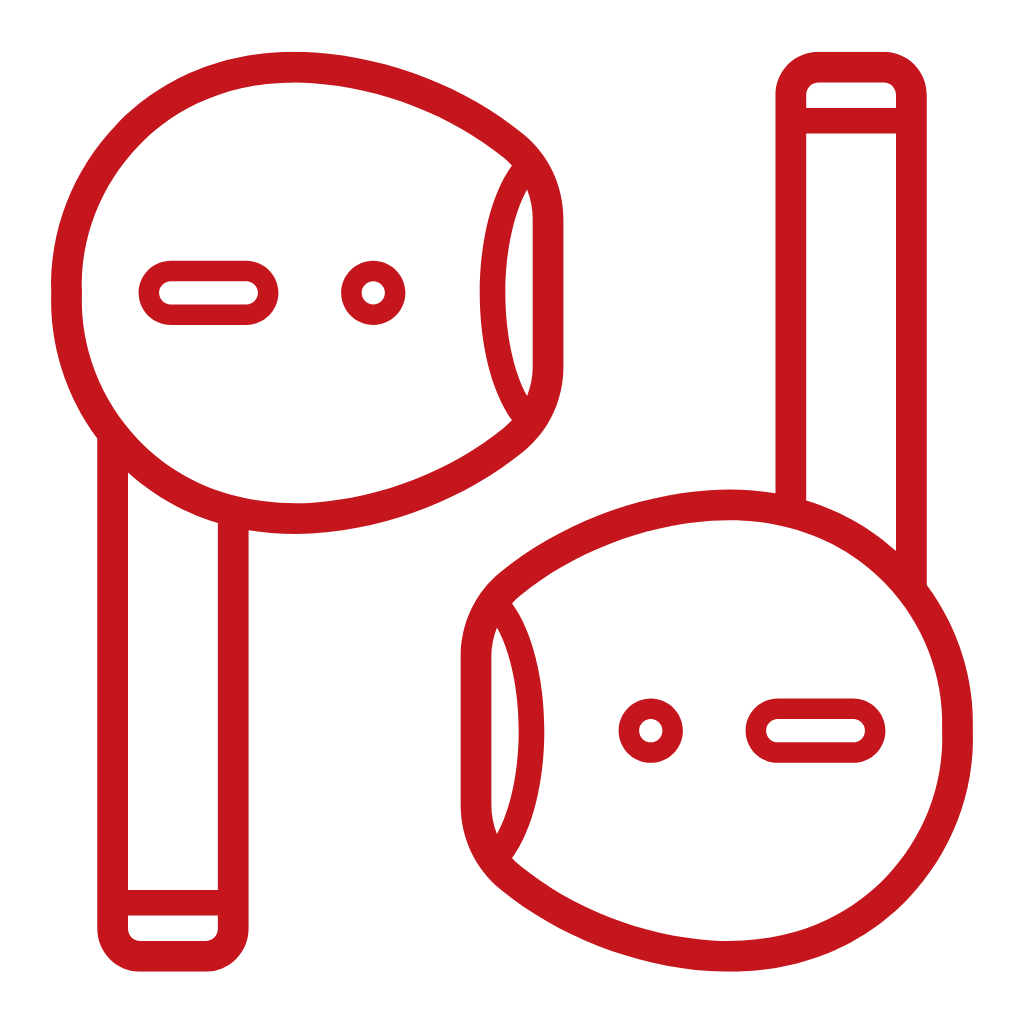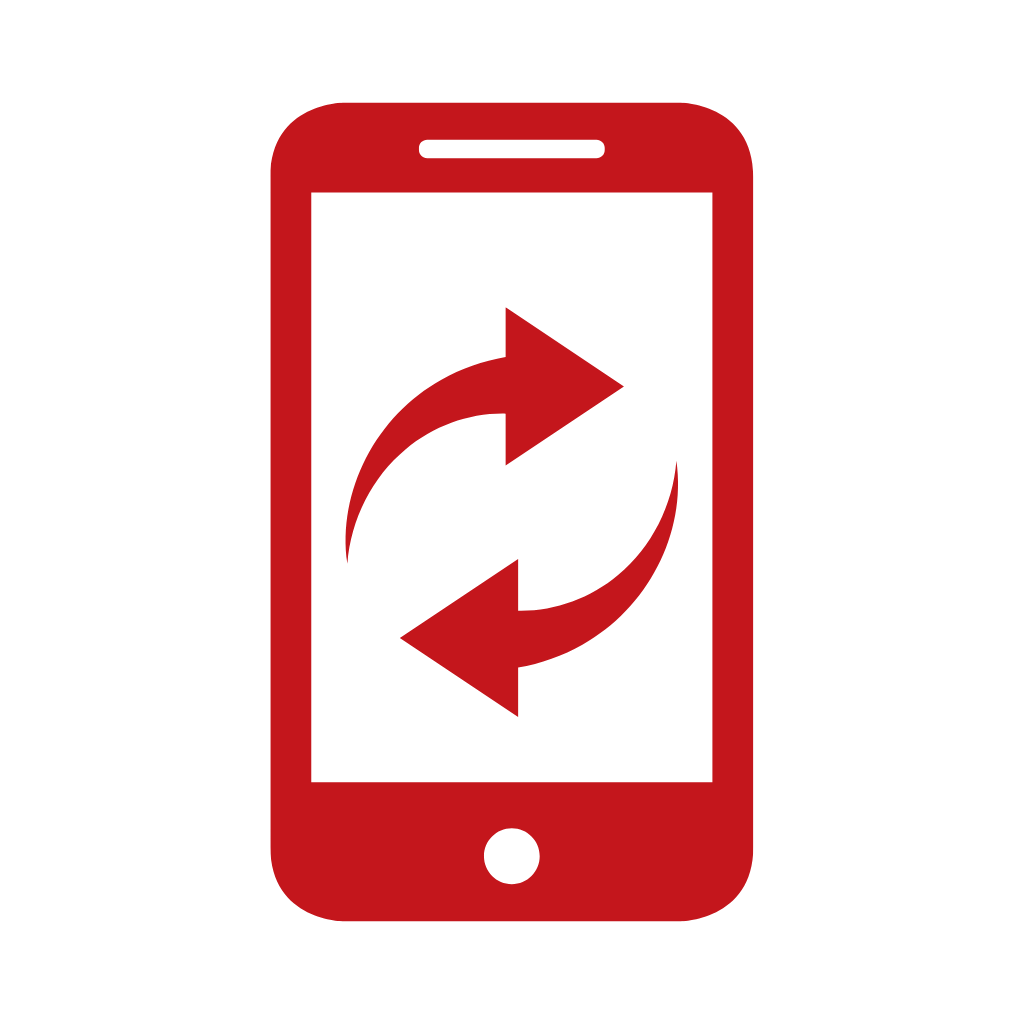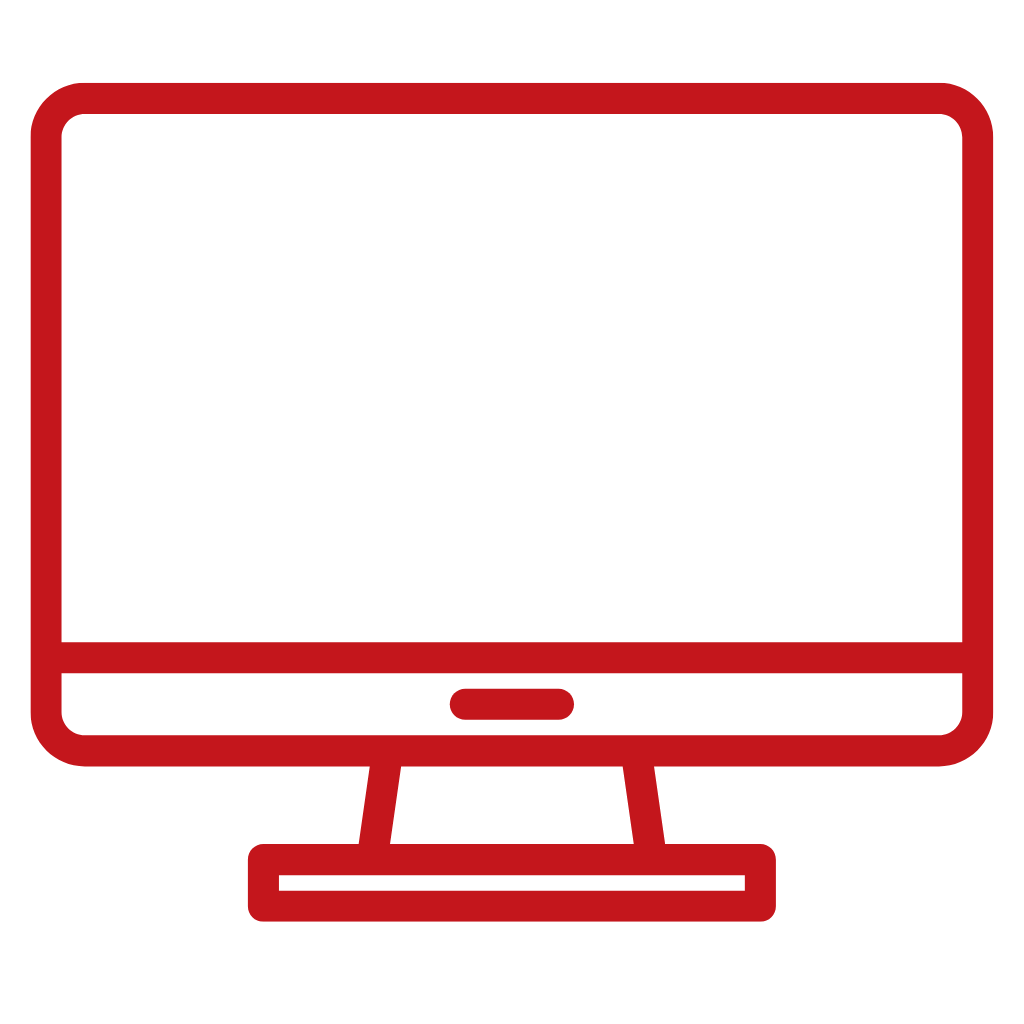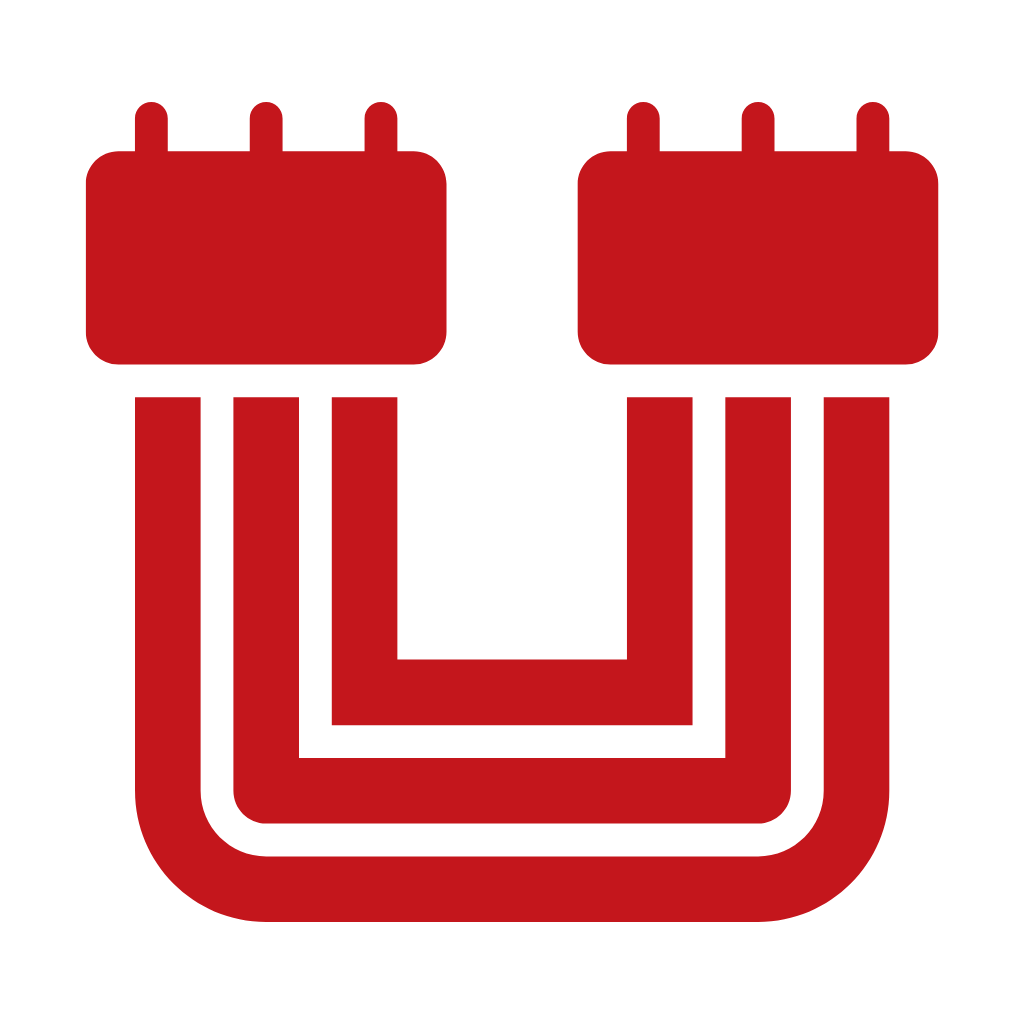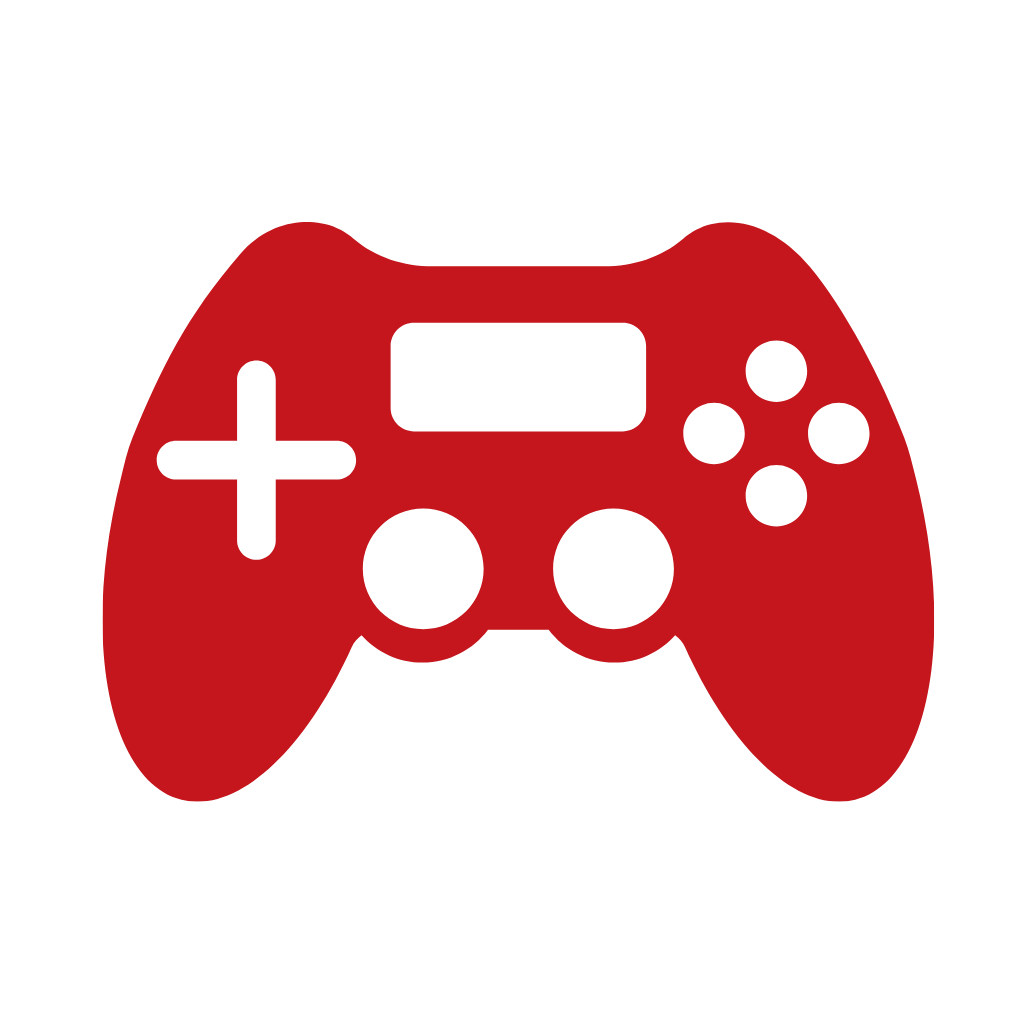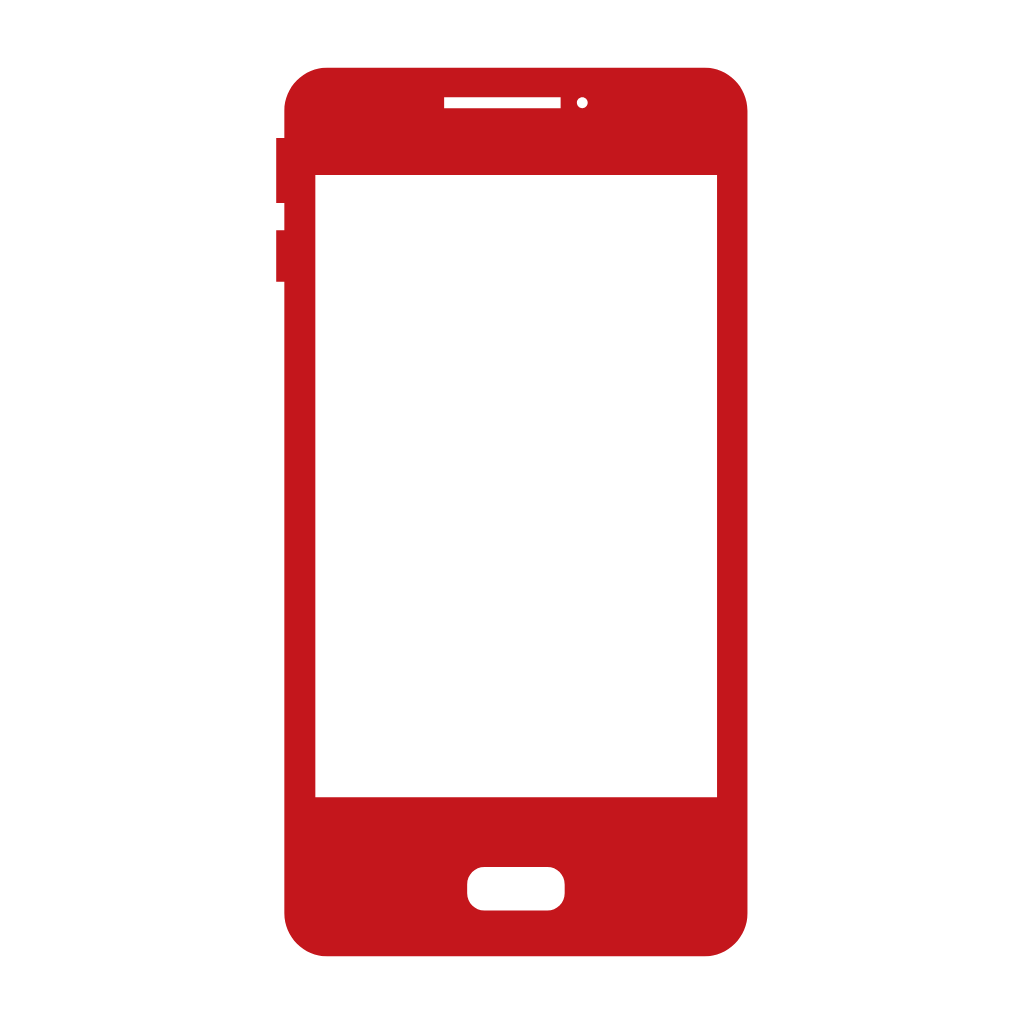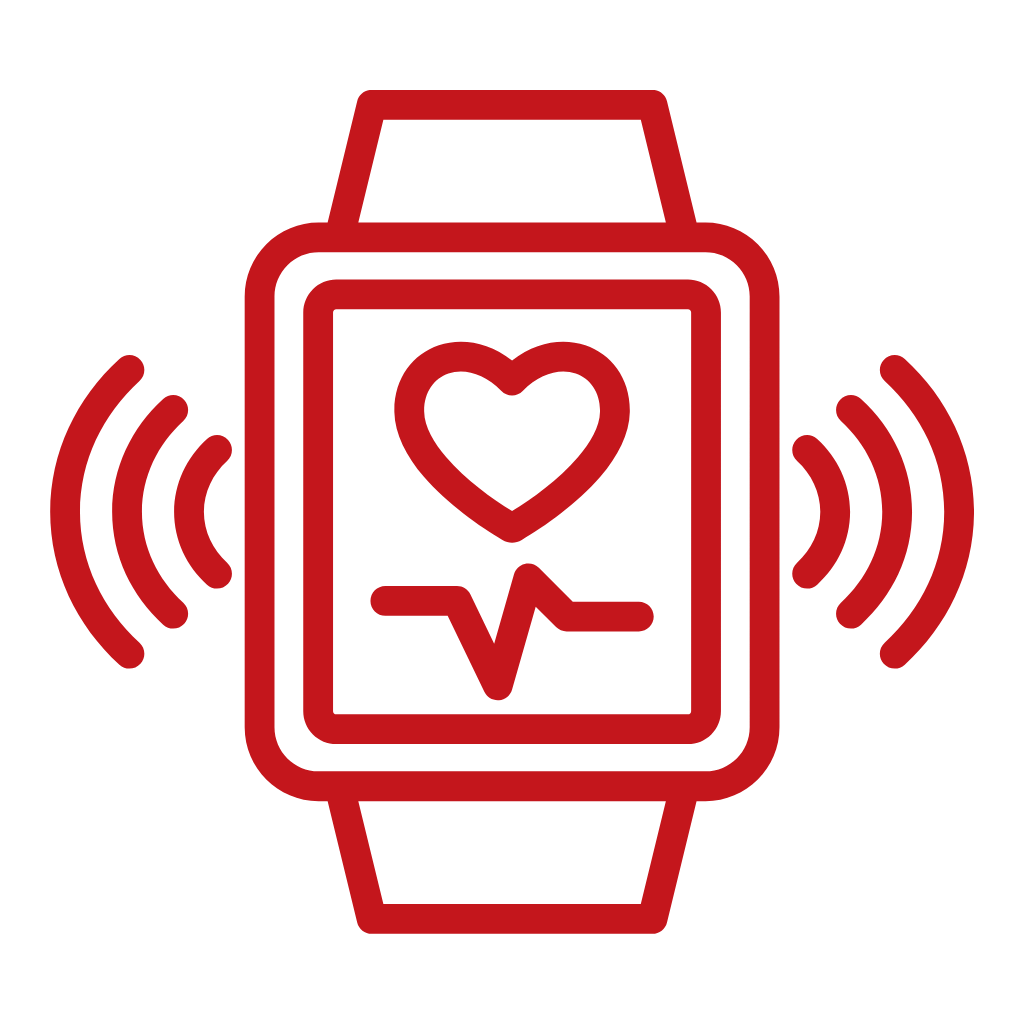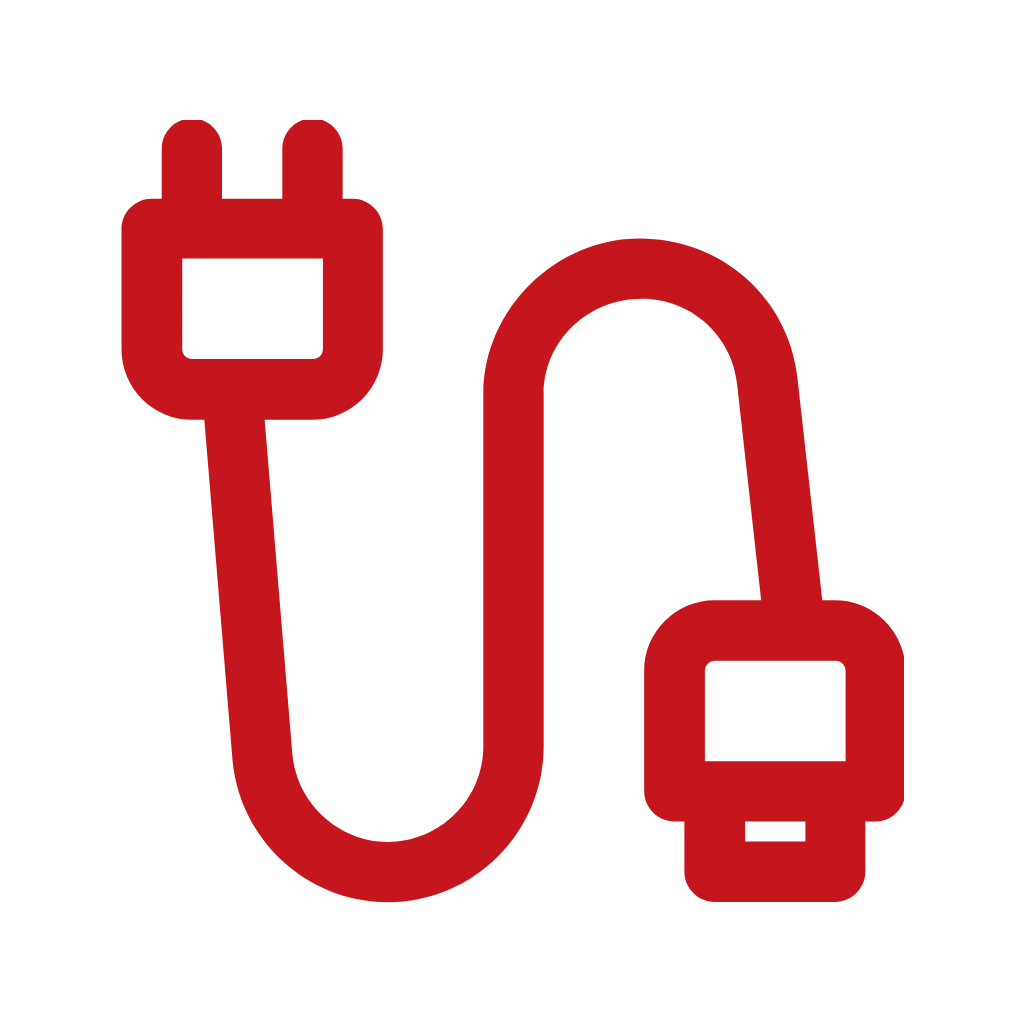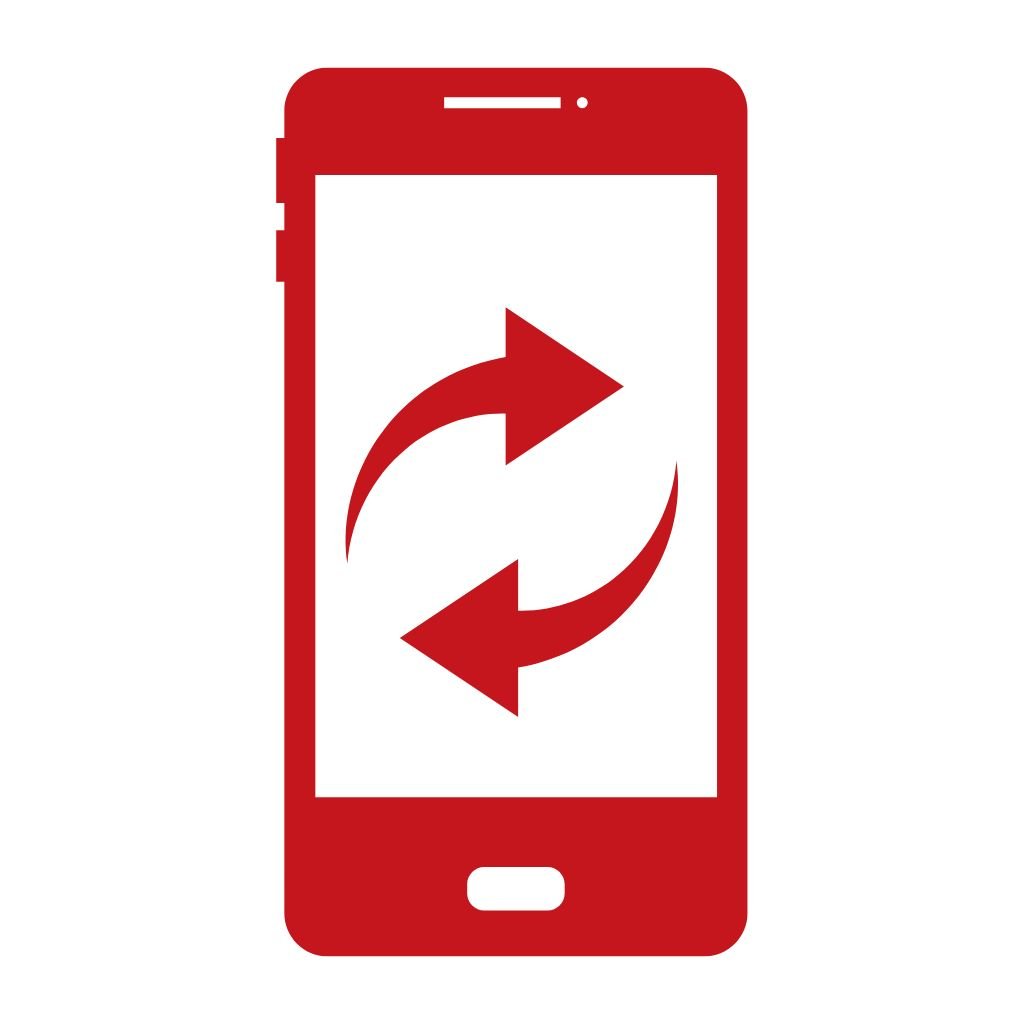November 13, 2024
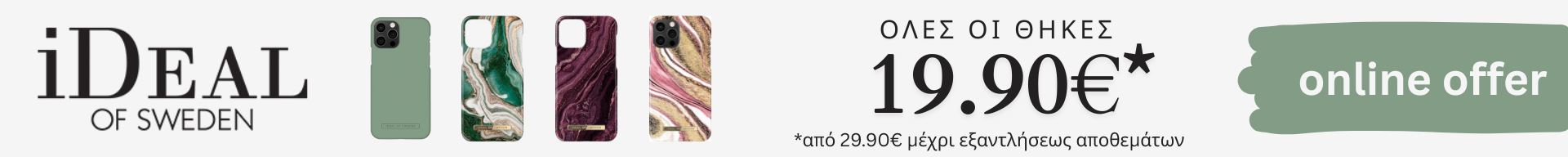
The beta 3 of iOS 18.2 that was released includes a number of new features and improvements, primarily in apps, settings and user experience.

Some of them are:
- New features in Safari: Includes "Distraction Control" which allows users to remove ads and other unnecessary elements on web pages, giving a cleaner browsing experience.
- Enhanced control of applications and default settings: Users in the European Union now have the option to choose default plans, such as for calling and messaging, thanks to Apple's compliance with the Digital Markets Act.
Read also: iOS 18.1: iPhone users upgrade to this version at twice the rate of iOS 17.1
- New possibilities in Photos: The Photos app has been improved, making photo selection more direct with changes to the appearance of the Select button and zoom setting.
- Controlled volume: In "Settings" there is now a "Volume Limit" option that allows you to control the maximum volume, providing a better listening experience and hearing protection.
- Improvements in the Workplace: The new dynamic wallpaper option automatically changes colours during the day, while new icons in dark mode provide aesthetic consistency with the rest of the environment.
Beta 3 also brings minor improvements to the Photos and the Apple Music, and users can enable new Fitness Shortcuts. These updates underscore Apple's commitment to improving the user experience and making popular features easier to access.
Read also: iOS 18.2 Beta 1: All the new features and changes
RELATED PROJECTS

Playstation - Coming to iOS and Android and this time it's for real!
This time Playstation is really coming to our mobile devices. It looks like Sony has finally seen the light in terms of...
How to put songs on your iPhone, without iTunes, without jailbreak!
There are different ways to put music or video on your iPhone. But if you don't want to use iTunes...
Your computer doesn't recognise your iPhone?
If you connect your iPhone to your computer and it doesn't automatically recognise it, there's a solution. No, you don't need to install the iPhone...